Protect Your Store with ShopWhizzy's New IP Whitelist Feature
-

- Releases
- May 2, 2025
- 1views
- Reading time: 7 minutes
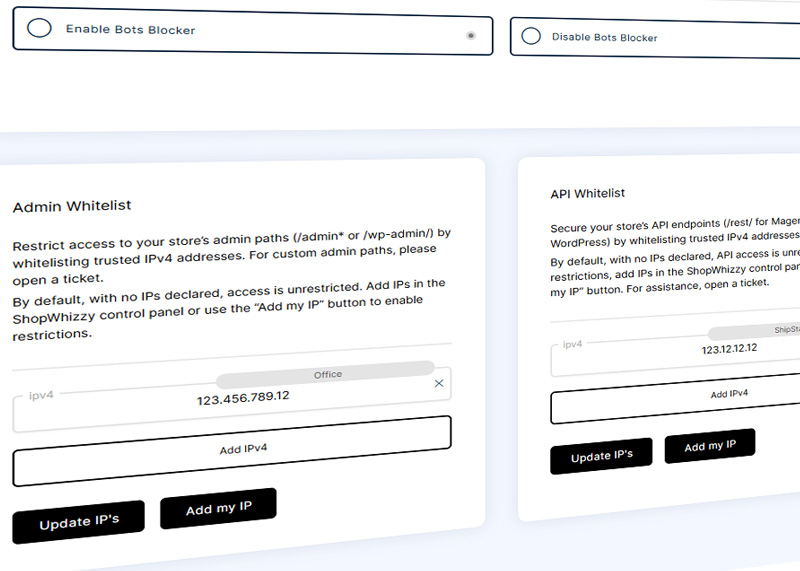
At ShopWhizzy, we’re dedicated to keeping your online store secure and thriving. That’s why we’re excited to introduce our latest security feature: IP Whitelisting for Admin and API Access. This tool empowers you to control who can access your store’s sensitive areas, helping you protect your business from hackers and unauthorized access. Let’s explore what this feature does, why it’s essential, and how you can use it to safeguard your store—without diving into technical jargon!
What is IP Whitelisting?
Think of IP whitelisting as creating a VIP list for your store’s most critical areas. It lets you specify which IP addresses (unique identifiers for devices on the internet) are allowed to access your store’s admin panel or API endpoints. If an IP isn’t on your whitelist, it’s blocked, adding a powerful layer of security to keep out intruders.
Our new feature allows you to whitelist IPs for three key areas:
- Admin Access: Protects your store’s backend (e.g.,
/admin/,/admin*, or/wp-admin/for WordPress), where you manage products, orders, and settings. - API Access: Secures your store’s API endpoints (e.g.,
/rest/for Magento or/wp-json/for WordPress), used for integrations and data exchanges. - SSH Access: Controls who can connect to your server via SSH (for advanced users managing server settings).
By default, the whitelist is disabled, meaning everyone can access these paths (assuming they have valid credentials). But once you add IPs to the whitelist, only those IPs are allowed, locking out everyone else.
Why IP Whitelisting is Critical for Your Store
Hackers are always searching for ways to exploit online stores, and their top targets are admin panels and APIs. Here’s why securing these areas with IP whitelisting is so important:
1. Protecting Your Admin Panel from Hackers
Your store’s admin panel is the heart of your business. It’s where you manage inventory, process orders, and configure settings. If a hacker gets in, they could:
- Steal customer data, like names, addresses, or payment details.
- Change product prices or descriptions to mislead customers.
- Install malicious code to harm your store or visitors.
- Lock you out by changing your credentials.
Hackers often use automated bots or brute-force attacks to guess admin passwords or exploit weak security. With IP whitelisting, you ensure only trusted IPs (like your office, home, or team members’ locations) can access the admin panel. Even if a hacker knows your admin URL or password, they’ll be blocked unless they’re using a whitelisted IP.
2. Securing Your API to Prevent Exploits
APIs (Application Programming Interfaces) are like bridges that connect your store to other systems, such as payment gateways, inventory tools, or mobile apps. For example:
- Magento integrations (e.g., connecting to CRM systems, ERP software, or marketplaces like Amazon) rely on APIs.
- WordPress API modules (e.g., WooCommerce or custom plugins) use APIs to exchange data.
APIs are essential but vulnerable. If exposed, hackers could:
- Access sensitive data, like customer orders or product details.
- Overload your server with fake requests, causing downtime.
- Manipulate integrations to disrupt operations (e.g., sending false inventory updates).
IP whitelisting for APIs ensures only trusted systems or devices can interact with your store’s API endpoints. If you use Magento integrations or API-based modules, you must whitelist all IPs that connect to your API (e.g., your CRM provider’s servers, your mobile app’s backend, or your office network). This prevents unauthorized systems from accessing your API, even with valid credentials.
3. Why Whitelisting Matters for Your Business
- Prevent Data Breaches: Limit access to trusted IPs to reduce the risk of hackers stealing data.
- Maintain Store Uptime: Block unauthorized API requests to prevent denial-of-service attacks.
- Protect Your Reputation: A secure store builds trust, ensuring customers feel safe shopping with you.
- Stay Compliant: Meet regulations like GDPR or PCI-DSS with strict security measures.
How the IP Whitelist Feature Works
Our IP Whitelist feature is designed to be simple and flexible, so you can secure your store without being a tech expert. Here’s how it works:
1. Disabled by Default for Maximum Flexibility
When you set up your store, the IP whitelist is disabled. This means:
- Anyone with valid credentials can access your admin panel or API endpoints.
- No upfront configuration is needed, making it easy to get started.
This default setting ensures compatibility with all integrations and team members, especially during initial setup.
2. Enable Whitelisting by Adding IPs
To activate the whitelist, add one or more IP addresses in your ShopWhizzy control panel. You can do this for:
- Admin Access: Add IPs for your team, office network, or VPNs used to access the admin panel.
- API Access: Add IPs for servers or services that connect to your API (e.g., CRM, payment gateway, or mobile app backend).
- SSH Access: Add IPs for developers or IT staff who need server access.
Once you add IPs, the whitelist is enabled, and only those IPs can access the specified areas. For example:
- If you whitelist
192.168.1.100for admin access, only devices using that IP can reach/admin/or/wp-admin/. - If you whitelist
10.0.0.1for API access, only that server can make API requests to/rest/V1/.
You can also click the “Add my IP” button to instantly add the IP address you’re currently using—no need to look it up! Plus, you can add labels to IPs (e.g., “Office,” “Home,” “CRM Server”) to keep track of which IP belongs to which device or service.
3. Special Note for Magento Integrations and API Modules
If your store uses Magento integrations (e.g., Salesforce, HubSpot, or Amazon) or API-based modules (e.g., WooCommerce, custom WordPress plugins, or mobile apps), you must whitelist all IPs that interact with your API. For example:
- Your CRM system might use a specific IP to sync customer data.
- Your mobile app backend might need API access to fetch product details.
- Third-party services (e.g., payment gateways or shipping providers) may require API access.
To avoid disruptions, contact your integration providers or IT team to get the correct IPs for these services. Add them to the API whitelist in your control panel to ensure seamless operation. If you miss an IP, the integration might stop working, so double-check with all relevant parties.
4. Easy Management in Your Control Panel
Our control panel makes managing your whitelist a breeze:
- Add IPs: Enter an IP address, click “Add my IP,” or add an optional label, then save.
- Remove IPs: Delete an IP if it’s no longer needed (e.g., if a team member leaves or a service changes).
- Enable/Disable Whitelist: Clear all IPs to disable the whitelist and allow open access again.
Changes take effect almost instantly, and our system tests the configuration to keep your store online.
How to Get Started
Ready to secure your store with IP whitelisting? Follow these steps:
- Log in to Your Control Panel: Access your ShopWhizzy account.
- Navigate to Security Settings: Find the “IP Whitelist” section under your server or store settings.
- Add Trusted IPs:
- For admin access, add IPs for your team, office network, or click “Add my IP” to instantly add your current IP.
- For API access, add IPs for all integrations and services (especially for Magento or API modules).
- For SSH, add IPs for your IT team (if applicable).
- Test Your Setup: Try accessing your admin panel or API from a whitelisted IP to confirm it works. Test from a non-whitelisted IP to ensure access is blocked.
- Contact Support if Needed: If you’re unsure about which IPs to add or run into issues, open a ticket or email us at info@shopwhizzy.com.
Best Practices for Using IP Whitelisting
- Keep Your IP List Up to Date: Update the whitelist if your team changes locations, uses a new VPN, or switches integration providers.
- Use Static IPs When Possible: Dynamic IPs (which change frequently) can cause issues. Consider a VPN with a static IP if needed.
- Whitelist All Integration IPs: For Magento or API modules, ensure all provider IPs are included to avoid breaking integrations.
- Monitor Access Logs: Check your server logs for suspicious access attempts. If you see anything unusual, enable the whitelist immediately.
- Combine with Other Security Measures: Use strong passwords, two-factor authentication (2FA), and regular software updates alongside whitelisting.
Why This Feature Matters to You
ShopWhizzy’s IP Whitelist feature lets you take control of your store’s security without needing technical expertise. By restricting access to your admin panel and API, you can:
- Stop Hackers in Their Tracks: Block unauthorized access before it becomes a problem.
- Protect Your Customers: Keep their data safe, building trust in your brand.
- Ensure Business Continuity: Prevent disruptions from API exploits or server overloads.
- Simplify Compliance: Meet security standards with an easy-to-use tool.
Whether you’re running a Magento store with complex integrations, a WordPress site with API-driven plugins, or any other e-commerce platform, IP whitelisting is a game-changer for keeping your business secure.
Get Started Today
Don’t wait for a security breach to take action. Log in to your ShopWhizzy control panel now and enable IP whitelisting to protect your store’s admin panel and API. If you have questions or need help, open a ticket or email us at info@shopwhizzy.com.
Stay secure, stay confident, and keep your store thriving with ShopWhizzy!
Have questions about IP whitelisting or other security features? Contact us at info@shopwhizzy.com or open a ticket for more resources.
